GWC Lab Utilization Project
System to gauge Golden West College's computer lab utilization. Computer lab logon/logoff activity is recorded and provided via web-based reports. Reports show average computers usage by students and by hours used to aid administration in determining which labs to expand or reduce and when to schedule staff.
Project / Visualization
- Visual Design
- Front-End Programming
- Back-End Programming
- T-SQL, SSIS, Microsoft Reporting Services, ASP, HTML/CSS/JS
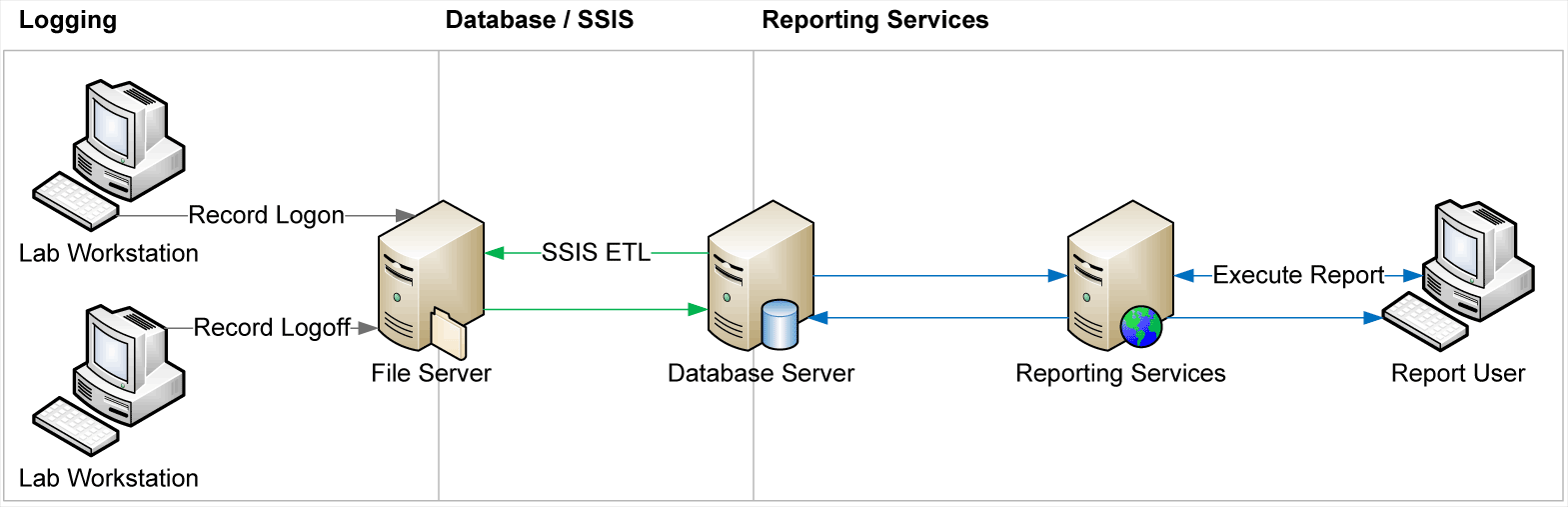
System Overview
Scripts on Windows and Macintosh systems run at logon and logoff events to write this activity data to log files. A SSIS ETL process retrieves the logs, imports them into the database, matches the computers to labs, and performs various pre-calculations. A user views a report which queries the database and displays the results.
Reports
Three types of reports: lab hours by hour by weekday, lab users by hour by weekday, and lab hours by half-hour by weekday. Reports are dynamic and can be generated at the level of room, lab group, or all labs. Date ranges default to the begin and end date of the academic term but can be set to any range.
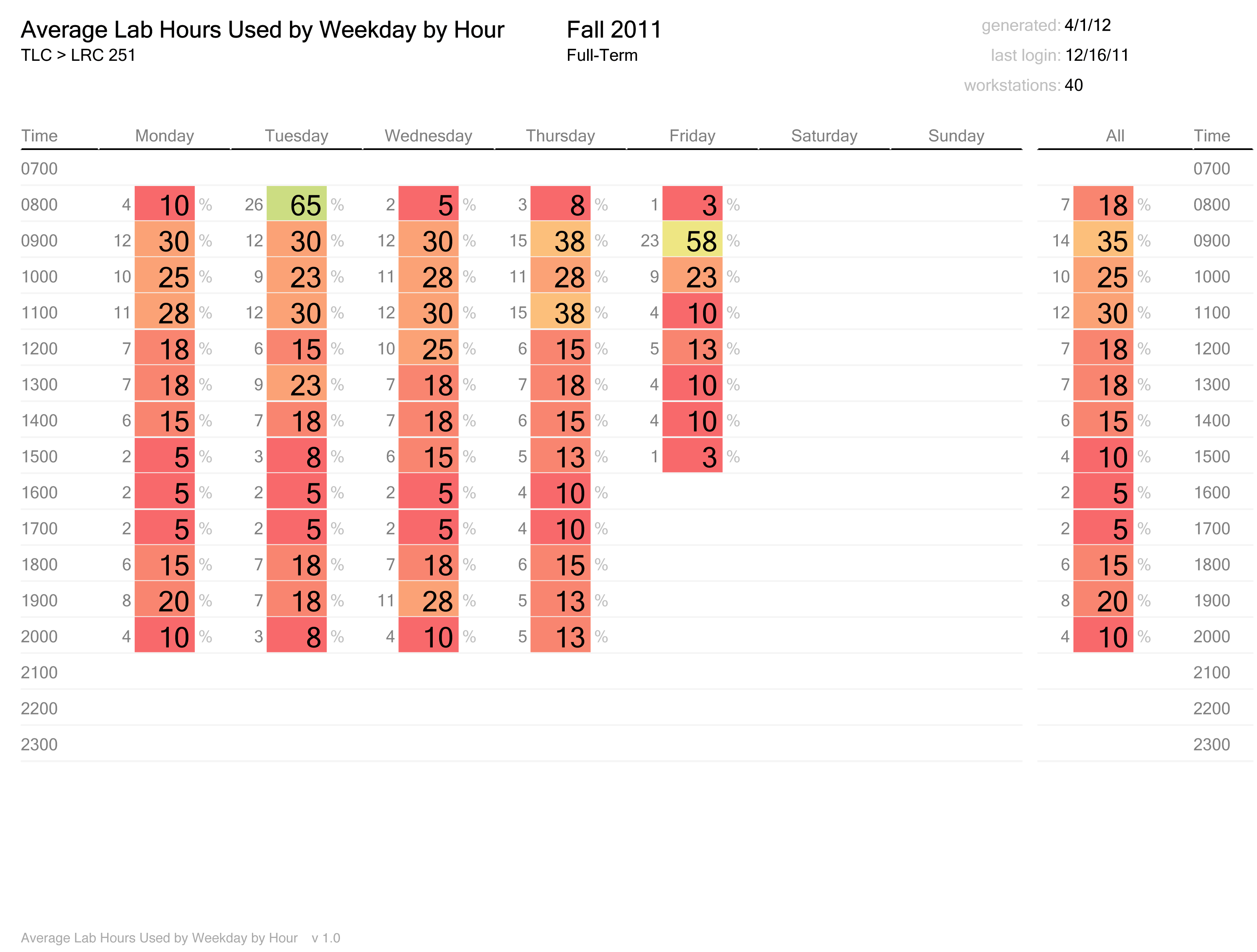
Average lab hours report
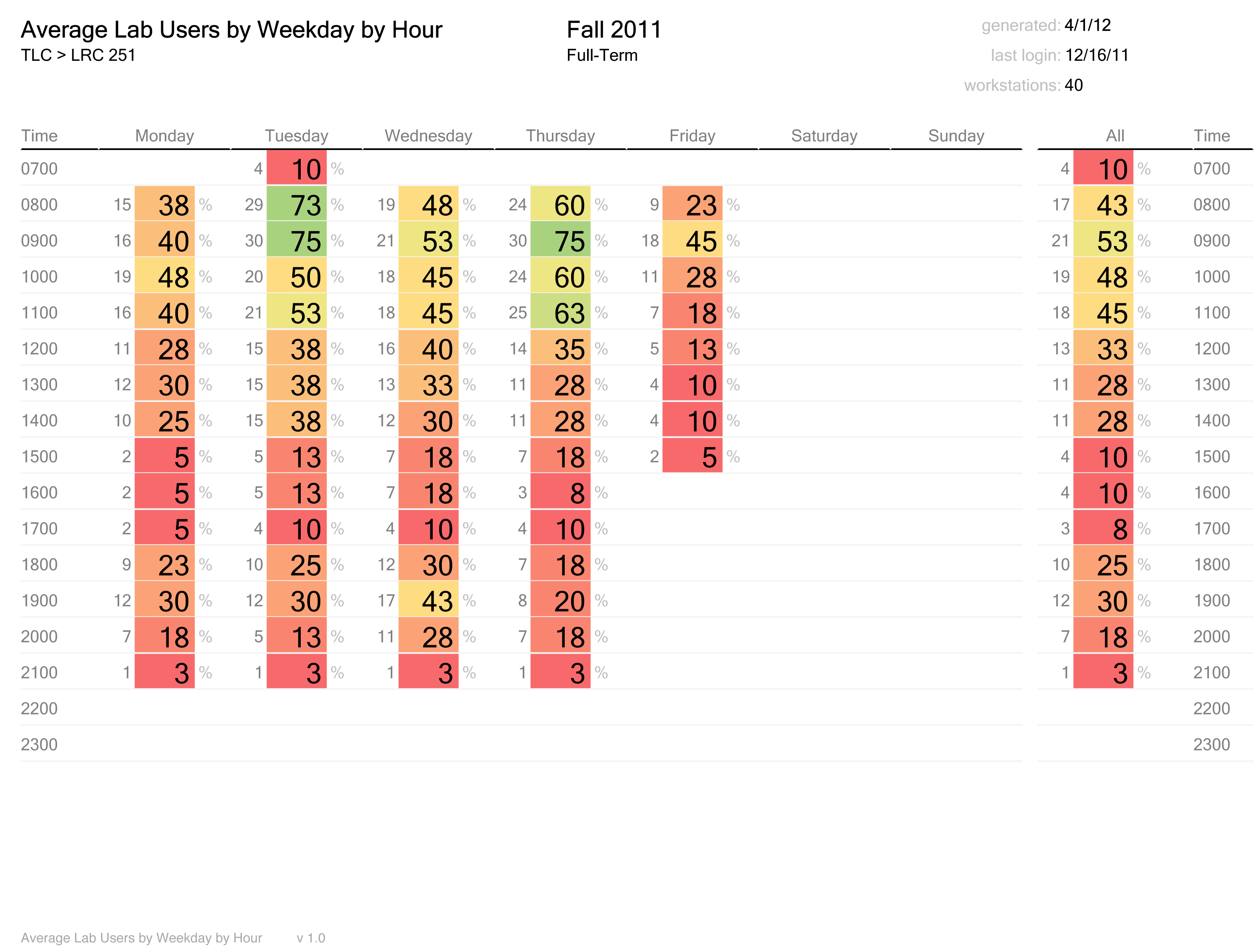
Average lab users report
Administration
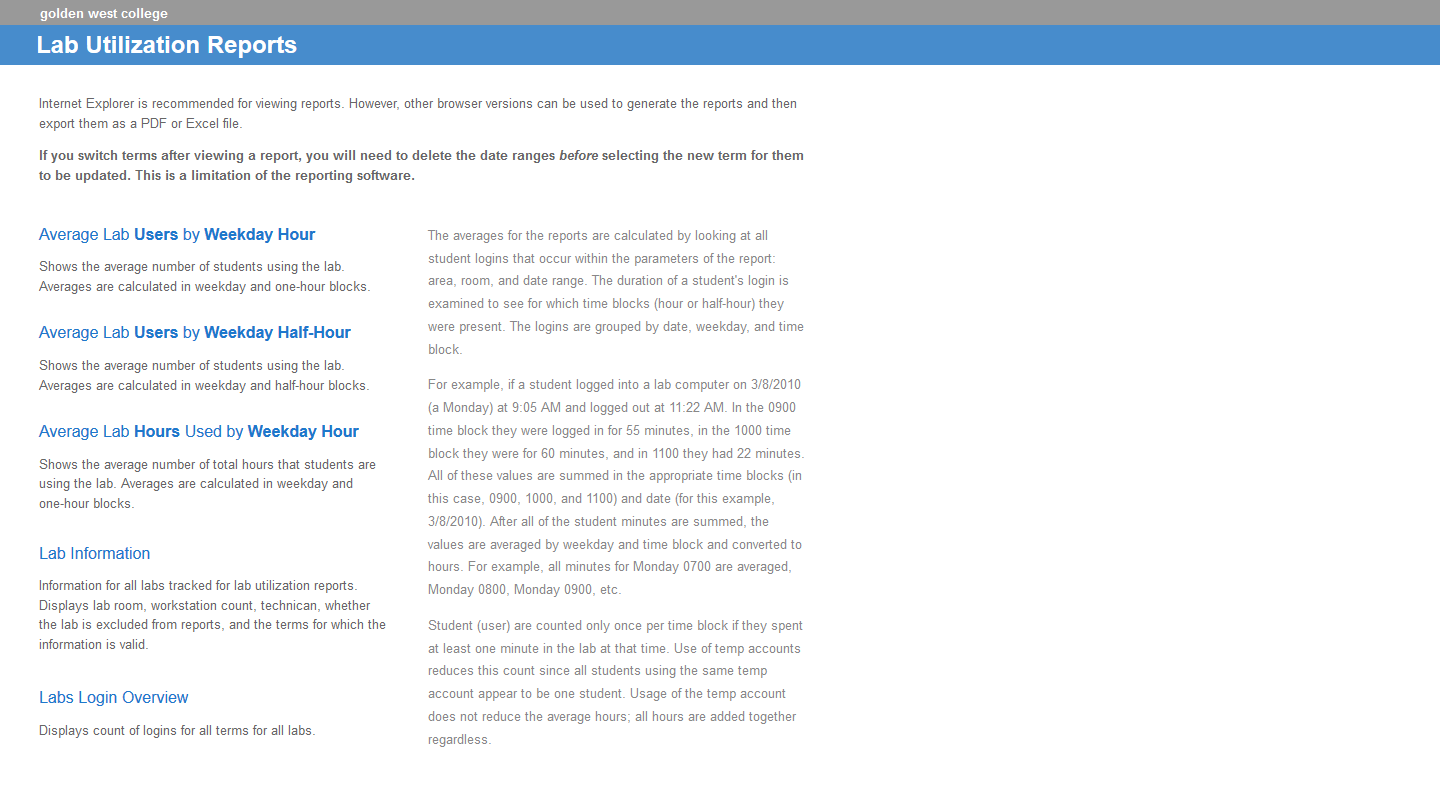
Administration page is the user and administrative hub of the system, providing links to reports and monitoring pages. The monitoring pages help spot disconnects between matching of computers to labs.
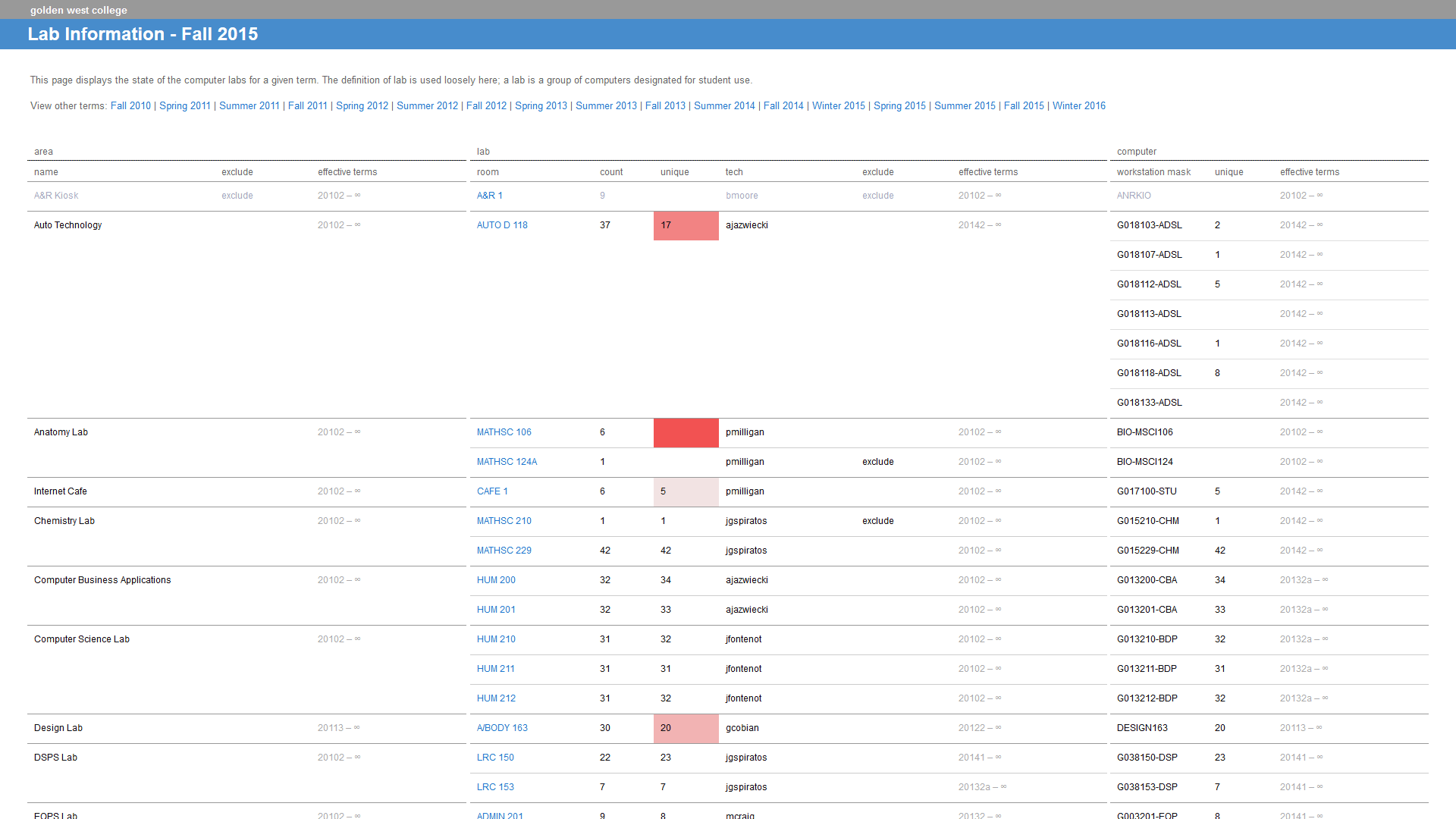
Lab Information Overview
Lab information provides information to IT personnel to determine if the computer logins are assigned to the correct lab. Labs are shown with the version of data in effect for the term selected. For each lab, the number of computers are compared to the number of unique computer logins collected. If the computers names are correct, the numbers should match. When they diverge significantly, the value is highlighted in red.
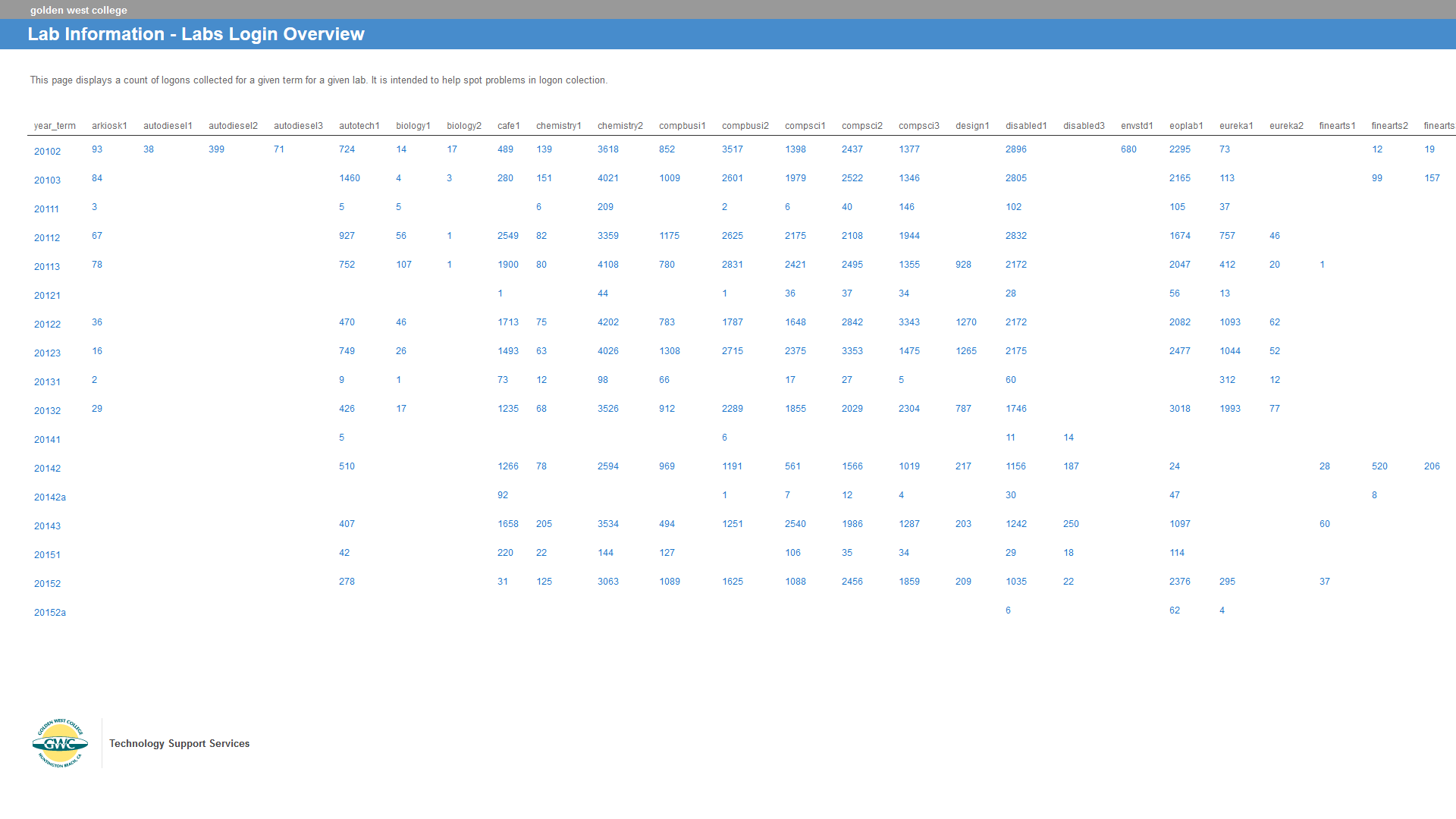
Lab Login Counts
For every year, provides a total count of logins for each lab room to help spot dropouts in coverage. Clicking a logon count shows the Lab Login Detail page.
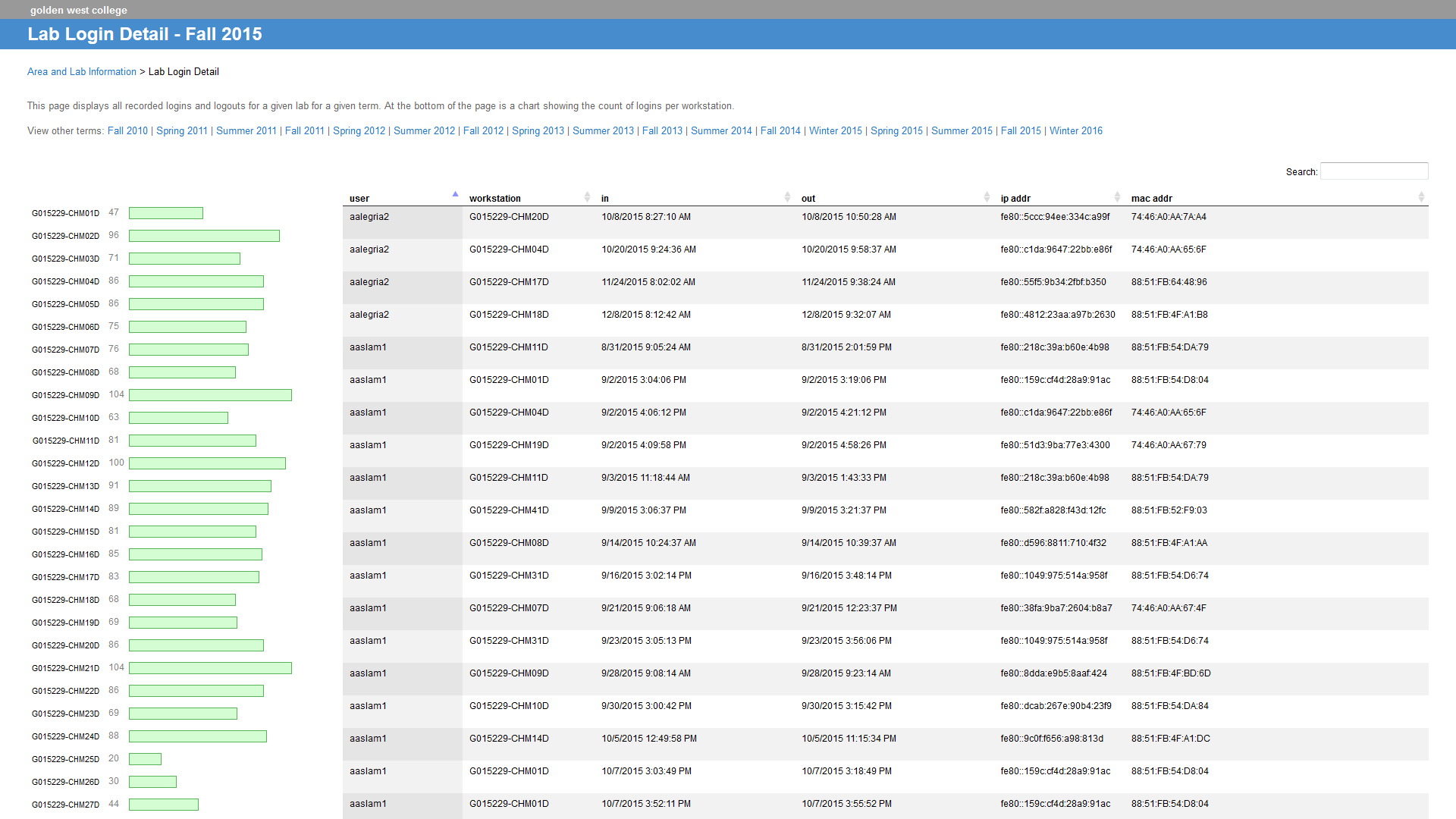
Lab Login Detail
Shows all logins for the lab for the term. Logins can be sorted and filtered to track specific computers. The graph at left shows the total logins collected for each computer in the lab room.


